Intro to Adobe Photoshop
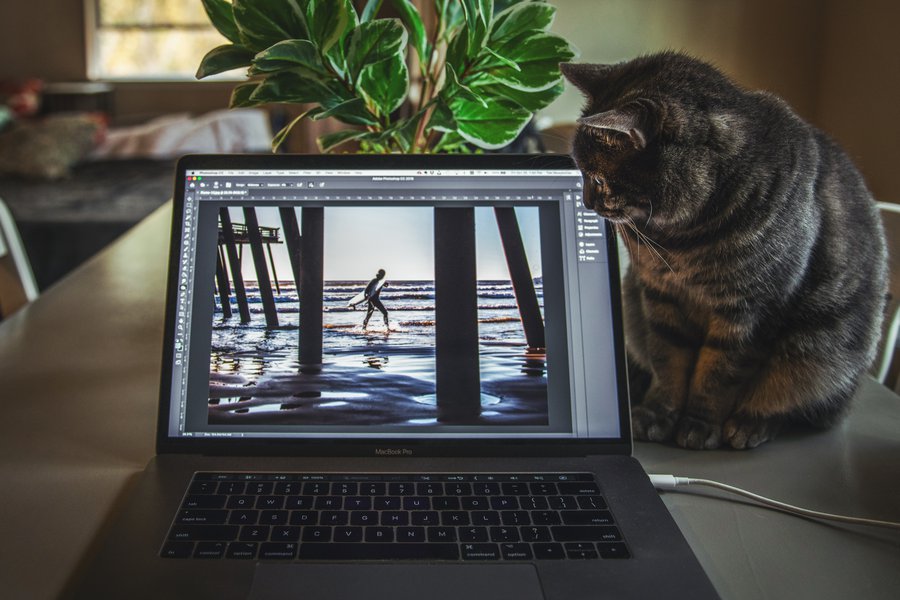
Learn the basics of Adobe Photoshop, such as tools including move, crop, marquee, rubber stamp, paint bucket, etc.; functions including exposure, brightness/contrast, and color balance; and how to use Navigator, History, and Layers. This class will prepare students to use Photoshop as a digital darkroom, where they can consistently and repeatedly control photographic images for distribution and printing. Included: access to the digital lab (with a reservation) outside of class for the duration of your session. Required: basic computer skills.
Call 585-271-5920 or use the form below to register. Learn about membership.
Dates:
January 10th - March 8th, 2024
Cost:
Members: $220, Nonmembers: $240
Session 1: AM Wednesdays January 10 - February 7 with Alex Kelley
| DAY | DATE | TIME | LOCATION | |
|---|---|---|---|---|
| 1 | Wed | Jan 10 | 10-12PM | Digital Art Studio |
| 2 | Wed | Jan 17 | 10-12PM | Digital Art Studio |
| 3 | Wed | Jan 24 | 10-12PM | Digital Art Studio |
| 4 | Wed | Jan 31 | 10-12PM | Digital Art Studio |
| 5 | Wed | Feb 07 | 10-12PM | Digital Art Studio |
Session 2: PM Fridays February 9 - March 8 with Christopher Cilento
| DAY | DATE | TIME | LOCATION | |
|---|---|---|---|---|
| 1 | Fri | Feb 09 | 6:30-8:30PM | Digital Art Studio |
| 2 | Fri | Feb 16 | 6:30-8:30PM | Digital Art Studio |
| 3 | Fri | Feb 23 | 6:30-8:30PM | Digital Art Studio |
| 4 | Fri | Mar 01 | 6:30-8:30PM | Digital Art Studio |
| 5 | Fri | Mar 08 | 6:30-8:30PM | Digital Art Studio |