Adobe Photoshop Workflow for Digital Images
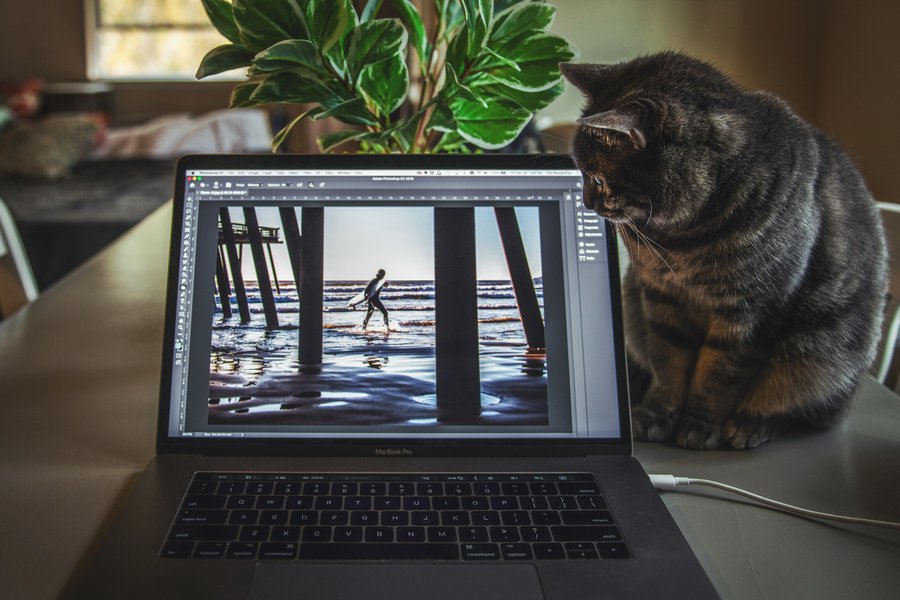
Now that you have captured that digital image, what can you do with it? This workshop will cover basic digital workflow so you can process your digital files and enhance them to improve image quality. Learn basic Adobe Photoshop tools to improve an image by retouching, using Levels to do global enhancement, Curves to make specific adjustments, Non-Destructive Sharpening, entering Metadata and keywords, saving in various file formats to use for basic output to the web and print. Please bring your digital camera with media card. Topics discussed in class will be applied to assignments shot outside of class as homework and experiences will be reviewed. Bring a USB Flash Drive or External Jump Drive to back up files from class.
Call 585-271-5920 or use the form below to register. Learn about membership.
Session 1: February 22 - March 8 with Joe Ziolkowski
| DAY | DATE | TIME | LOCATION | |
|---|---|---|---|---|
| 1 | Wed | Feb 22 | 6:30-8:30PM | Digital Art Studio |
| 2 | Wed | Mar 01 | 6:30-8:30PM | Digital Art Studio |
| 3 | Wed | Mar 08 | 6:30-8:30PM | Digital Art Studio |